Instructions for taking Medicare Parts C and D General Compliance Training
- Go to https://learner.mlnlms.com/Default.aspx
- Login or create an account
- In the top right corner (in the search box), search for "Medicare Parts C and D General Compliance" training.
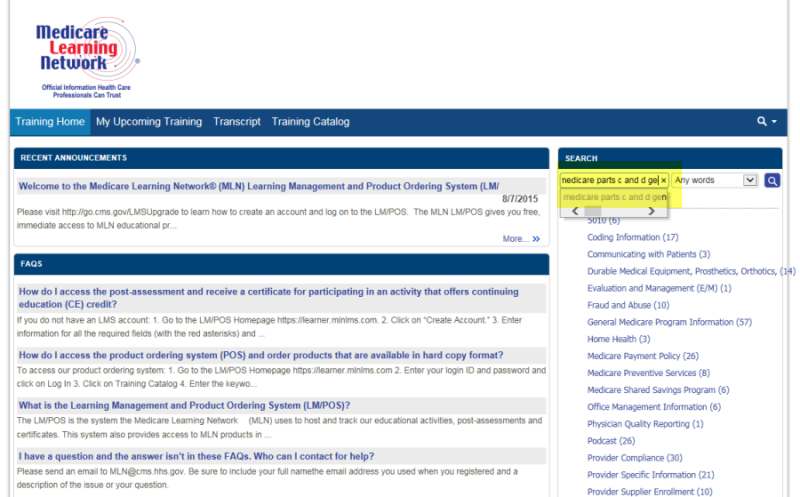
- Click on "Enroll"
- Click on "Open Item"
- Complete the course and exam
- Upon completion of exam, close exam screen
- Complete the survey in the bottom left corner
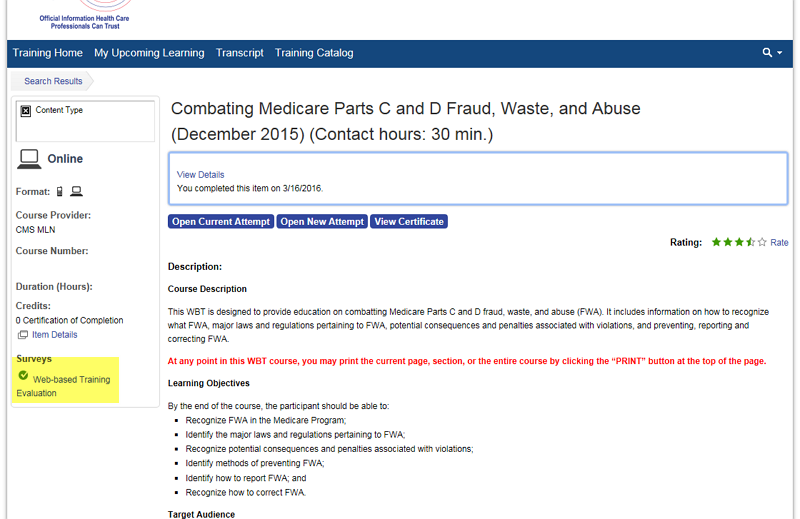
- Once survey is completed, click on "Transcript" located on the top ribbon.
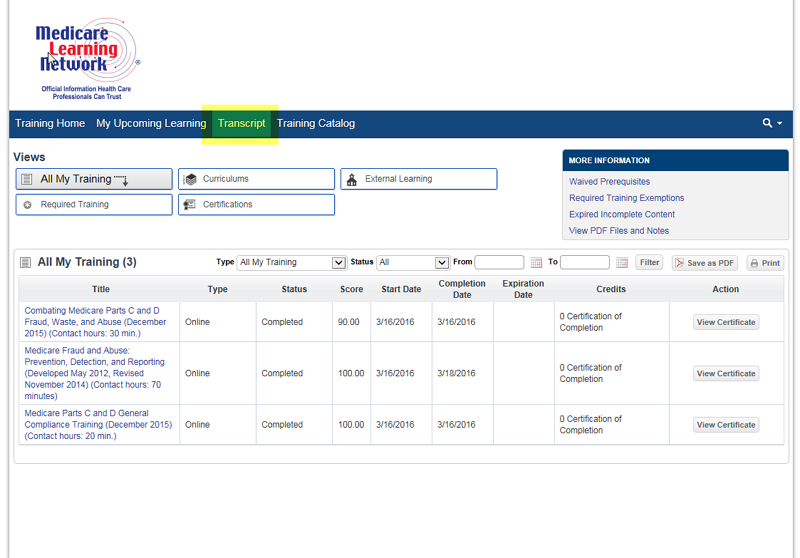
- Locate completed training.
- Click on "view certificate" and print for your records (must be kept 10 years)
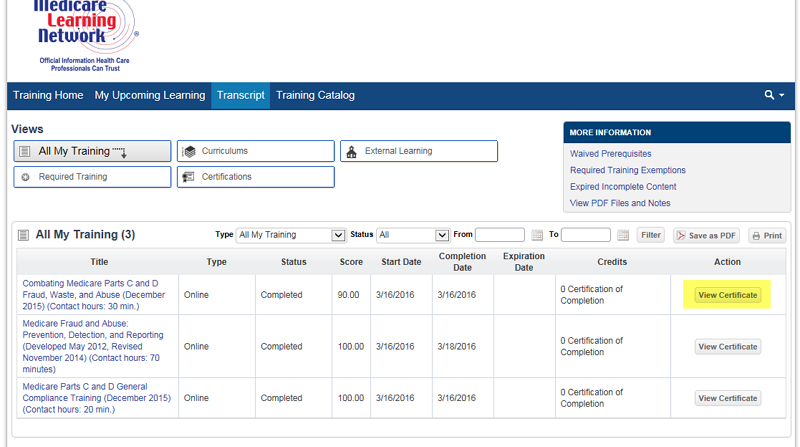
- Once the certificate(s) is printed/saved, you may email it/them to ORProviderCommunications@trilliumchp.com or fax to 844-820-0754.
- Please remember that CMS requires the actual training certificates to be kept on file in your office for 10 years (these may be asked for during an audit).
- In lieu of submitting several certificates, if you prefer, once you and your staff have completed the "Medicare Parts C and D General Compliance" training, you may fill out a single Training Attestation form. Once this attestation is filled out, you may either email it back to ORProviderCommunications@trilliumchp.com or fax it to 844-820-0754.

